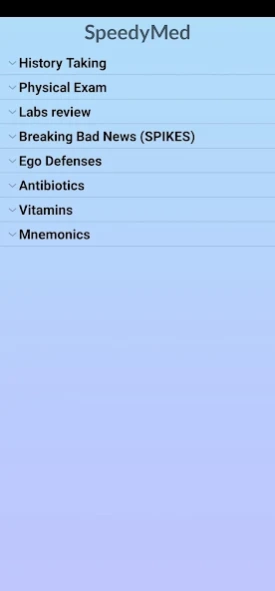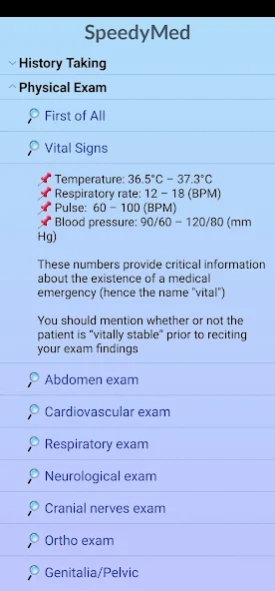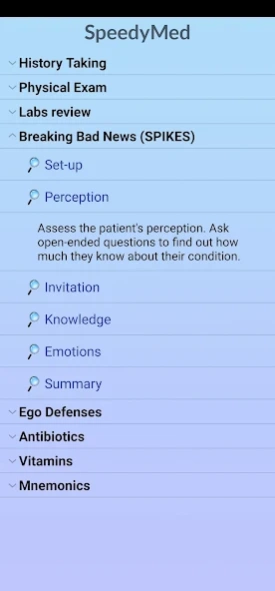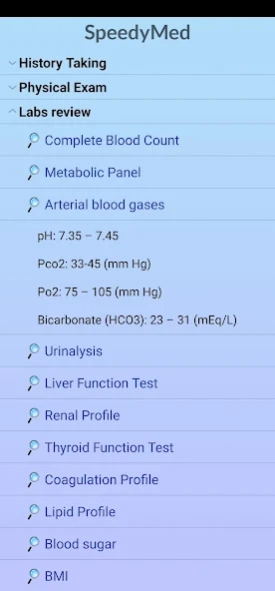SpeedyMed 4.8
Free Version
Publisher Description
SpeedyMed - Revise medical notes on-the-go and stay updated with a simple Dashboard
History Taking: become skilled by following the included mnemonics and lists. It's a simple and effective way to make sure you never forget anything.
Examination: truly master examination techniques and organ-system special tests. The app contains all the things you need to become a successful clinician.
Investigations and Labs: the app contains all the tests clinicians order, including CBC, Arterial Blood Gases, Metabolic Panel, Liver Function Test, Renal Profile, Blood Sugar Tests, and much more.
The normal and pathological values for all the tests are included to make sure you don't miss anything.
Antibiotics: memorize all antibiotics and look them up with ease. The app explains the mechanisms of action, indications, the medications themselves and the side effects.
Vitamin Deficiencies: all vitamins, their function, and the symptoms of deficiencies.
About SpeedyMed
SpeedyMed is a free app for Android published in the Health & Nutrition list of apps, part of Home & Hobby.
The company that develops SpeedyMed is Ahmed Ammar. The latest version released by its developer is 4.8.
To install SpeedyMed on your Android device, just click the green Continue To App button above to start the installation process. The app is listed on our website since 2023-12-11 and was downloaded 1 times. We have already checked if the download link is safe, however for your own protection we recommend that you scan the downloaded app with your antivirus. Your antivirus may detect the SpeedyMed as malware as malware if the download link to com.talhahasanzia.threelevellistview is broken.
How to install SpeedyMed on your Android device:
- Click on the Continue To App button on our website. This will redirect you to Google Play.
- Once the SpeedyMed is shown in the Google Play listing of your Android device, you can start its download and installation. Tap on the Install button located below the search bar and to the right of the app icon.
- A pop-up window with the permissions required by SpeedyMed will be shown. Click on Accept to continue the process.
- SpeedyMed will be downloaded onto your device, displaying a progress. Once the download completes, the installation will start and you'll get a notification after the installation is finished.